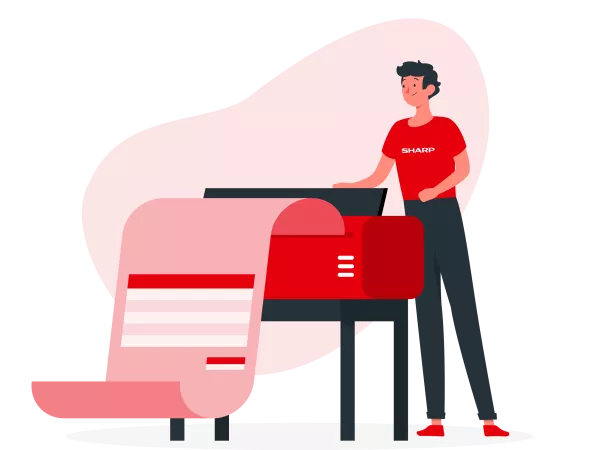This content is also available for your location:
Velg land/språk
Velg land/språk
-
Produkter
Kontakt oss
Produkter
- Laserprinter
- Skjermer og AV
- Solenergi
- Forbrukerprodukter
-
Tjenester og løsninger
Kontakt oss
Tjenester og løsninger
-
Møteromsteknologi
-
Visual Solutions
Visual Solutions
- Dokument- og utskriftsløsninger
- IT-løsninger
-
Arbeidsplassløsninger
Arbeidsplassløsninger
-
Møteromsteknologi
-
Om Sharp
Kontakt oss
Om Sharp
- Selskapet vårt
- Bærekraft
- Jobbmuligheter
-
Kunnskap og innsikt
Kontakt oss
Kunnskap og innsikt
-
Blogg
Blogg
-
Kundecaser & Nyheter
Kundecaser & Nyheter
-
Kunnskap og innsikt
Kunnskap og innsikt
-
Blogg
-
Support
Kontakt oss
Support
- Støtte til bedrifter
-
Støtte til forretningspartnere
Støtte til forretningspartnere
- Støtte til forbruker & hem